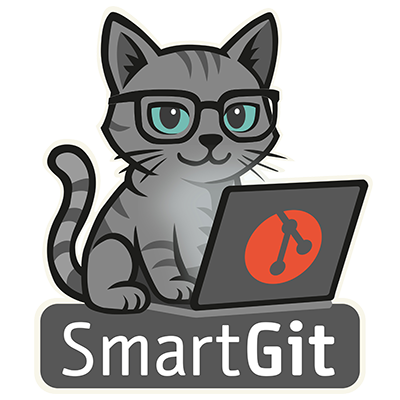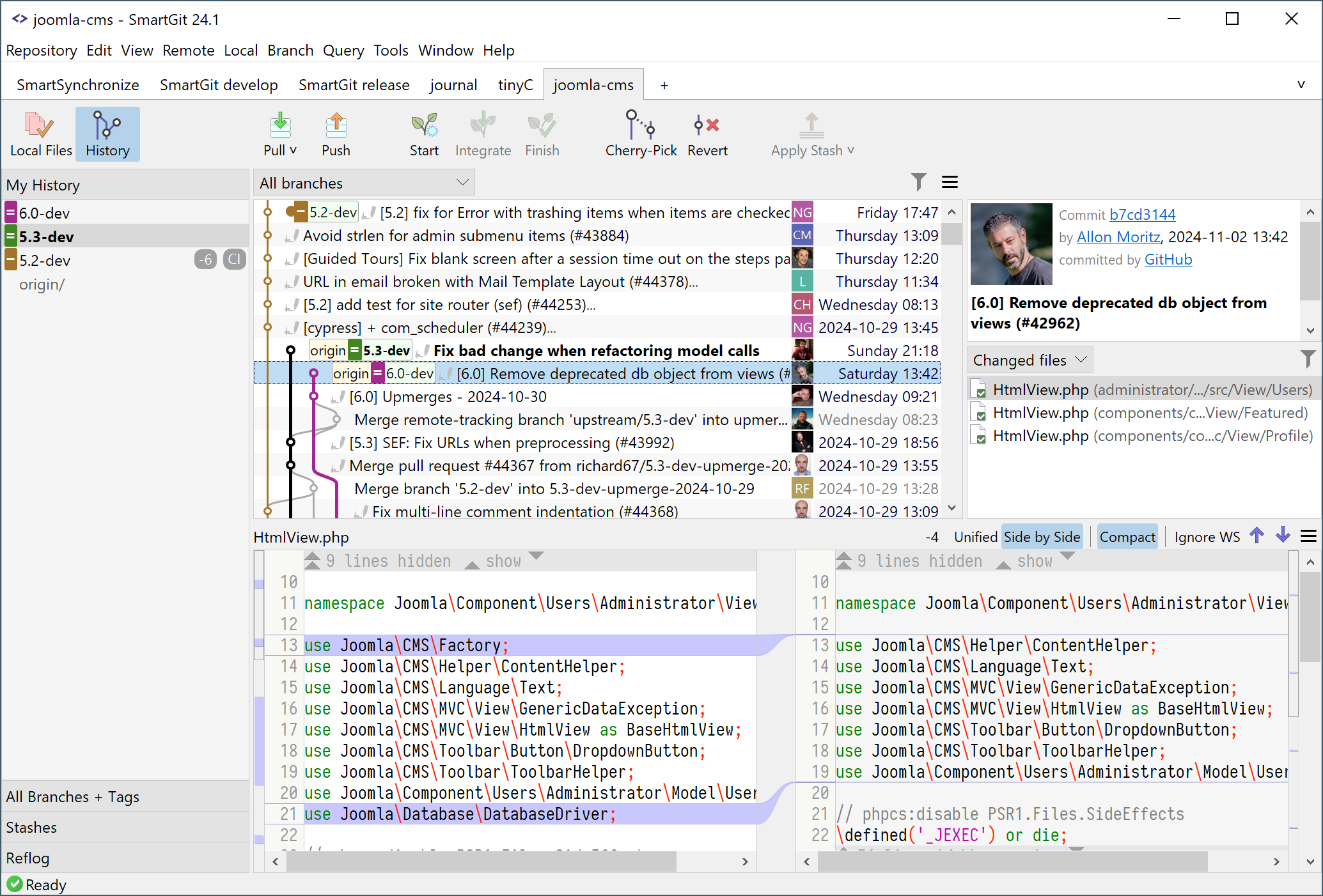
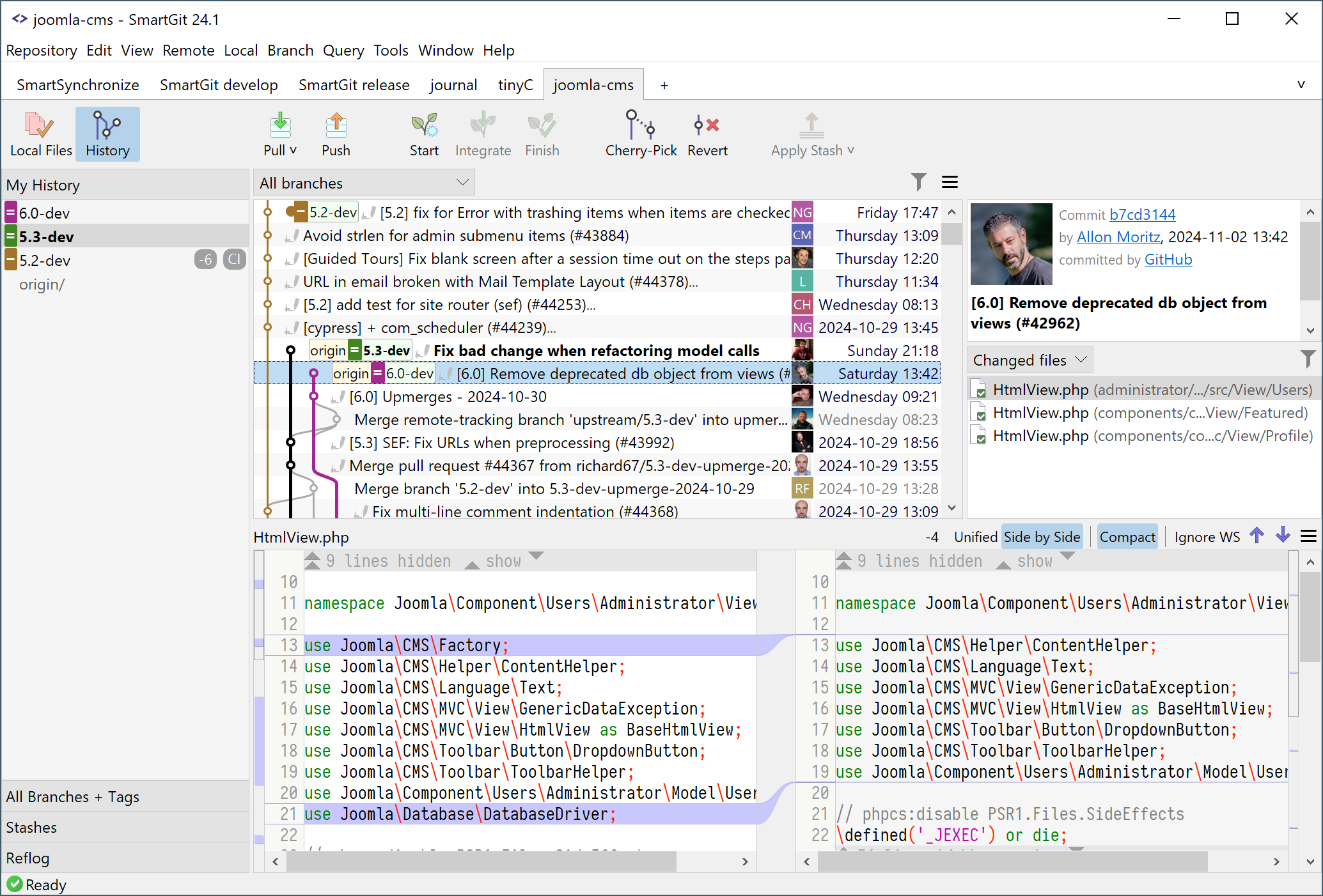
SmartGit lets you choose from three window styles, ensuring a Git experience that fits your working style perfectly.
We believe in Clean Commit Histories - SmartGit lets you split, rewrite, reorder, and squash commits for easier reviewing and debugging.
SmartGit incorporates powerful Git commands into best practice workflows, such as Git-Flow or our Feature Flow process, making collaboration and development more structured and efficient.
SmartGit’s Conflict Solver provides a clear, intuitive display and operations for effortless merging and stress-free conflict resolution.
SmartGit delivers an overview of your Git repository with a highly customizable Graph view, allowing you to tailor the visualization to your working style.
SmartGit supports Git newbies just as well as it empowers experienced developers to be more productive. It offers the same intuitive user interface on Windows, macOS, and Linux:
Use your SmartGit license on as many machines and operating systems as you like. No surprises – just consistent Git power.
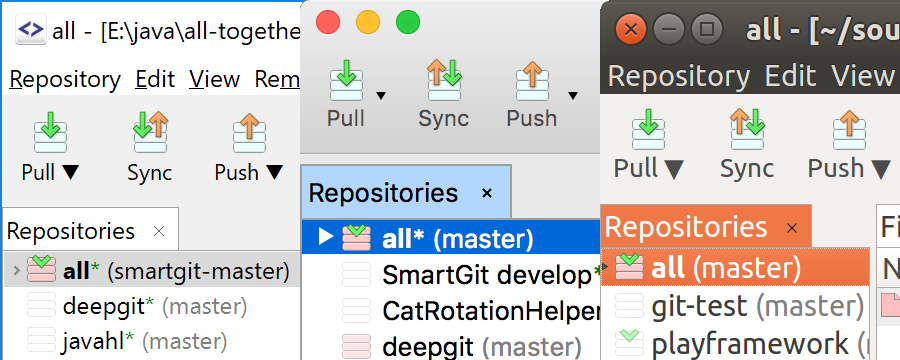
SmartGit comes with dedicated integrations for GitHub, Azure DevOps, Bitbucket (including Bitbucket Server), and GitLab.
You can easily create and resolve pull requests and review comments directly within the app.
Of course, you can also use SmartGit like any other Git client – with your own repositories or your preferred hosting provider.
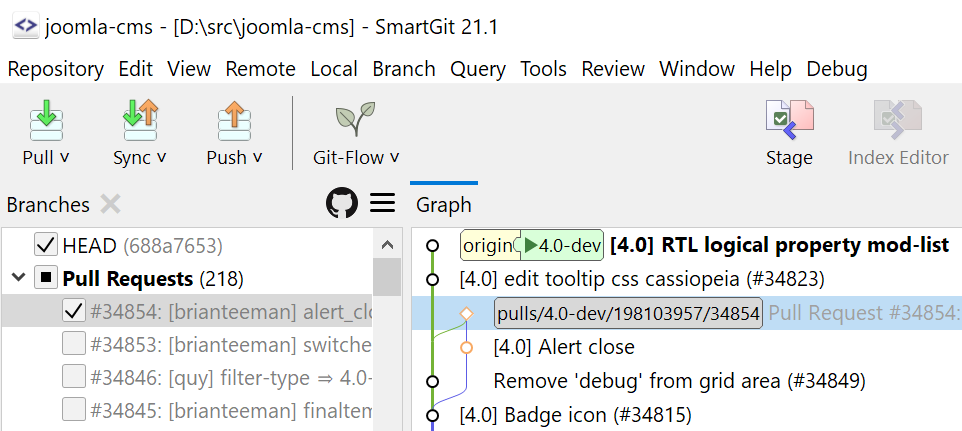
No need to install or configure additional tools – SmartGit includes everything you need:
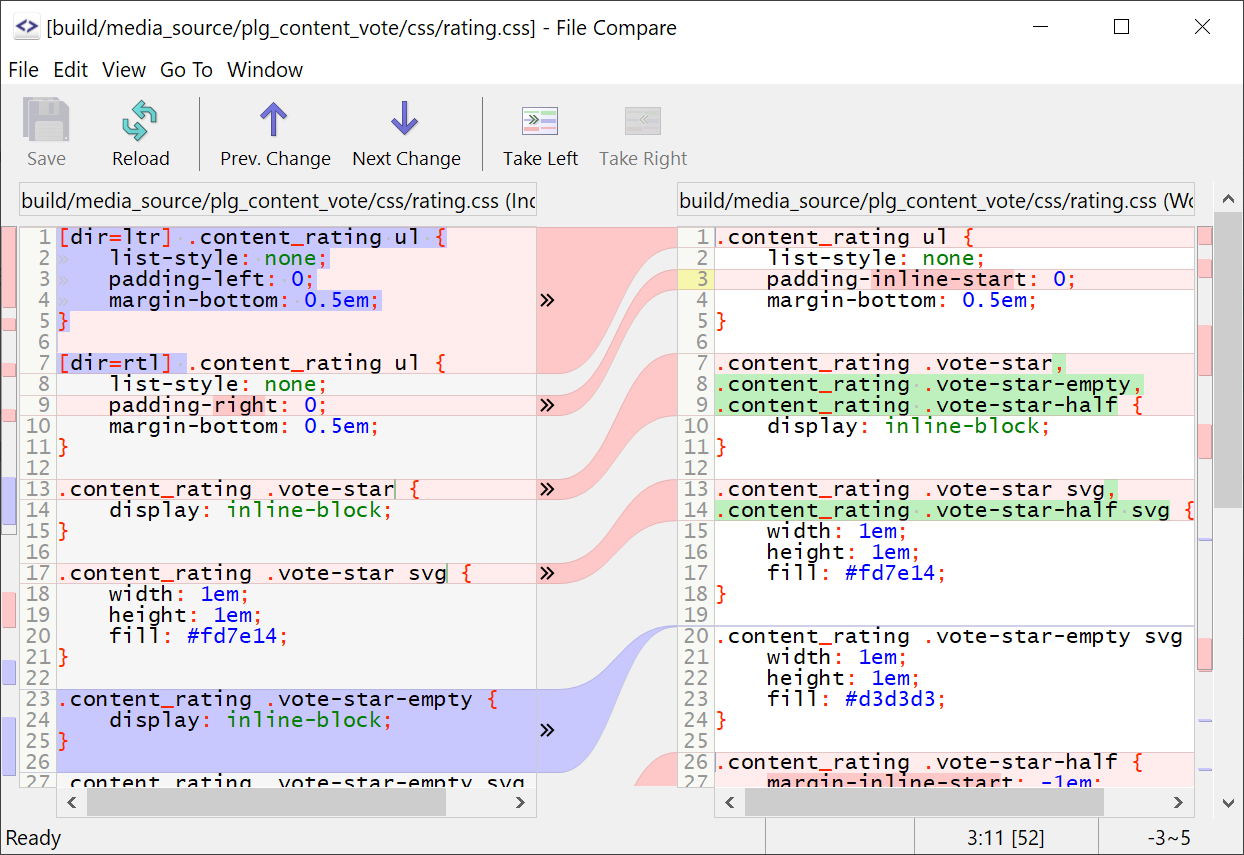
A great Git client should adapt to your way of working. SmartGit lets you customize many aspects:
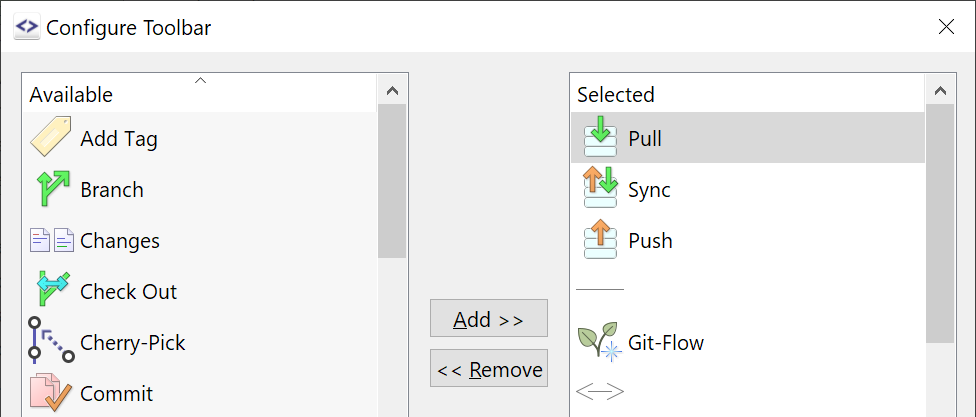
SmartGit supports the full Git workflow from the first clone to confident deployment. See how SmartGit supports your Git workflow every step of the way.
Clone an existing Git repository or initialize a new one in seconds.
Manage commits, branches, and merges in a powerful, graphical Git interface.
Review changes, resolve merge conflicts, and keep your history clean.
Commit locally, push remotely, and deliver your work securely and reliably.
Get SmartGit for Windows, macOS, or Linux with just a few clicks.
Open a local Git repo or clone from GitHub, GitLab, Bitbucket, or Azure DevOps.
Make changes, commit with confidence, and push your work effortlessly.
That’s it. Enjoy a powerful, intuitive Git experience with SmartGit.
Software consultant maximizes productivity by unifying Git workflows across multiple clients using SmartGit's consistent, feature-rich interface and seamless integrations.
Read moreWhen a single file spans thousands of lines of C++ code, even seasoned developers need a reliable ally—enter SmartGit's game-changing review capabilities.
Read moreDiscover how SmartGit's intuitive approach to Git submodules broke down the walls between technical and creative teams in game development.
Read more